These are instructions on how to install NetServices and use it to easily control your iPhone's network services.
Step One
Launch Installer from the SpringBoard by pressing its icon.
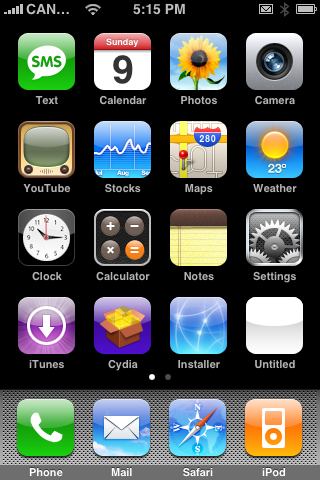
Step Two
Press to select the Sources tab at the bottom right of the screen.

Step Three
Press the Edit button at the top right hand corner of the screen.
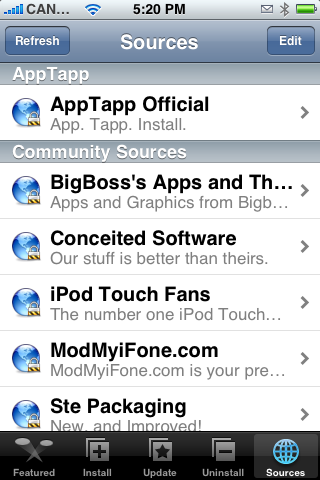
Step Four
Press the Add button at the top left hand corner of the screen.
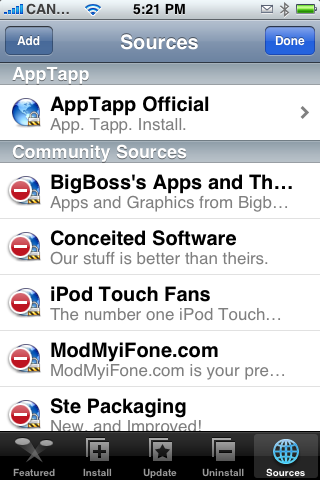
Step Five
Enter http://homepage.mac.com/hartsteins/copycoders/copycoders.xml as the source address and press the OK button.
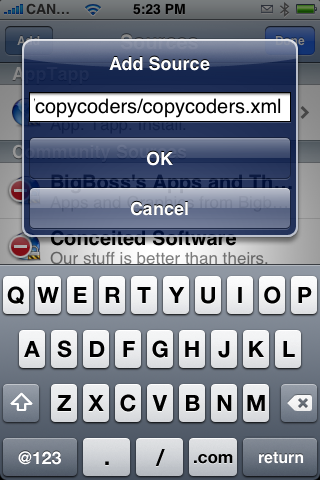
Step Six
Press the Done button at the top right corner of the screen.
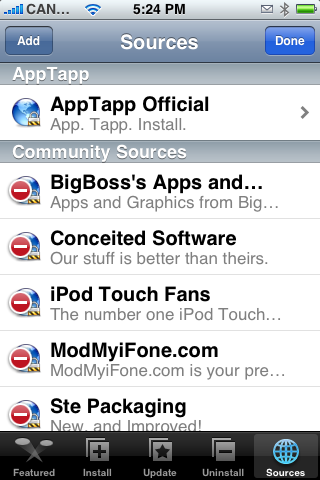
Step Seven
Press to select the Install tab at the bottom of the screen.
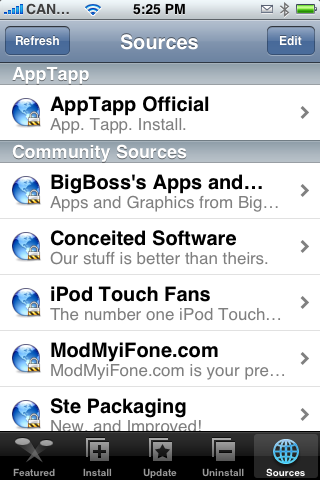
Step Eight
Press to select CopyCoders from the list of Categories.
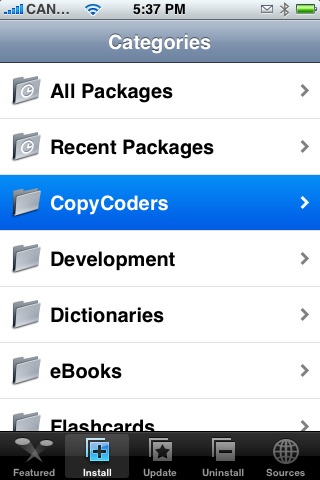
Step Nine
Press to select NetServices from the list of Packages.
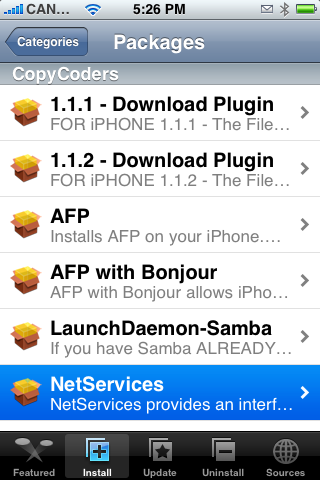
Step Ten
Press the Install button at the top right corner of the screen.
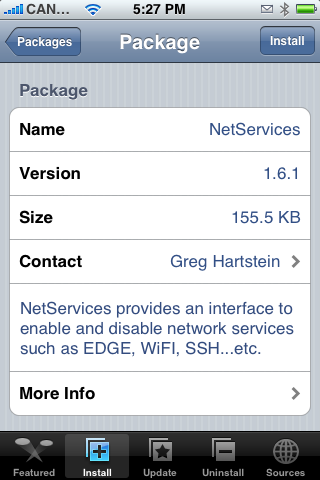
Step Eleven
Press the large red Install button that appears.
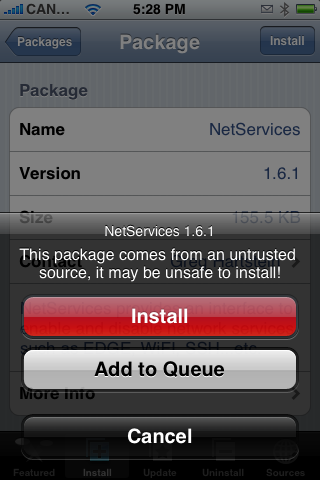
Step Twelve
Once installation is complete you will be returned to the Categories menu. Press the Home button to return to your SpringBoard. Notice the new NetServices icon! Press to launch NetServices.

Step Thirteen
You will now be brought to a screen of your Built In Network Services. Notice you can turn on and off: EDGE, Bluetooth, WiFi, Airplane Mode, Int'l Roaming, Mail Fetch, and Auto-Lock.
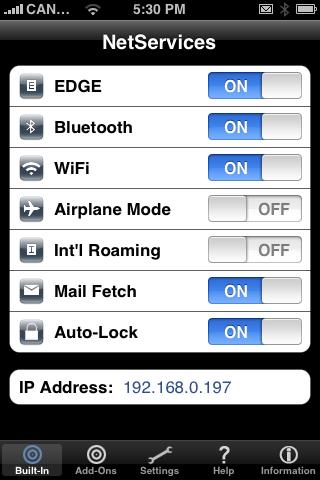
Step Fourteen
Press the Add-Ons tab at the bottom of the screen. Notice you can turn off additional services such as SSH and AFP.

THANKS**: NetServices is based on source code written by Chris Hoffman with additional code by Peter Iannucci. Erica's Utilities coded by Erica Sadun - EricaSadun.com. GUI Interface designed by Drunknbass - monsterandfriends.com
No comments:
Post a Comment