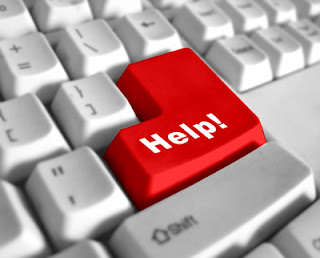
What do I do if iTunes stopped recognizing my iPhone?
If iTunes suddenly decides it doesn't like your iPhone, and will not recognize or sync you can remove the Lockdown plist and it will be automatically generated next time you sync the phone.
On a Mac:
1. Close iTunes
2. Open Terminal
3. run rm ~/Library/Lockdown/*.plist
4. Close Terminal
5. Start iTunes
6. Sync your iPhone
On a Windows machine:
1. Close iTunes
2. Open Command prompt
3. run del C:\Documents and Settings\YOUR USERNAME HERE\Application Data\Apple Computer\Lockdown\*.plist
4. Close Command prompt
5. Start iTunes
6. Sync your iPhone
How to Soft Reset (Turn Off) Your iPhone?
To power off your iPhone (Sometimes called a soft reset) follow these instructions:
Step One
Hold down the Sleep/Wake button for 3 seconds.
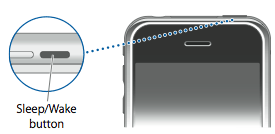
Step Two
A Power Slider will appear on the screen. Move this slider to the left to power off your iPhone.
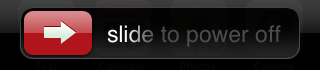
Step Three
Press the Sleep/Wake button again to power back on your iPhone.
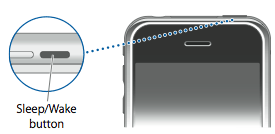
How to put an iPhone into Recovery mode?
Step One
Open iTunes.

Step Two
Press and hold the down the Sleep/Wake for 3 seconds. A power slider will appear. Slide it to the right to power down the iPhone. Then keeping ONLY the Home button pressed, connect the iPhone to the dock.
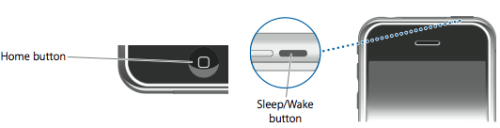
Step Three
Keep the home button pressed until you see the iTunes logo and cable on the screen.

Step Four
your iTunes will pops up a message telling you that it has detected an iPhone in recovery
mode.
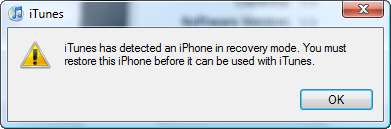
how to back up iPhone Contacts on a PC?
- Open iTunes on your computer that you sync it to
- Plug in your phone to the computer.
- open "Address book" window's address book program. Its under start->programs->accessories.
- Back to iTunes, click on the phone icon on the left
- Click on the Info, and under "Contacts" (the first one) check "sync contacts from" and then pick "Windows address book" from the drop down menu
- Click all contacts
- Then at the bottom right of iTunes, click "Sync" It will ask you if you want to merge or replace. Make sure you select "MERGE" or it will delete your contacts on the phone.
Thats it, check your Windows Address Book and everything should be there. All the numbers and emails that you have put so much time into adding to your phone. Pretty nice.
So, from now on, if you add contacts to the phone it will back up to the Computer and the Computer's Address book (if changed) adds new contacts.
How to activate T-mobile Edge on your iphone?
make sure you have upgraded to TMobile Total Internet ($19.99)
Turn off the Wi-Fi of your iPhone
After going to Settings>General>Network>EDGE
add the APN name manually to "internet2.voicestream.com"
leave user name and password blank
Will notice the blue "E" letter next to the T-Mobile on the iPhone and
you should be able to surf internet without Wi-FI.
If this doesn't work for you you may be in a GPRS-only zone Or call T mobile customer service.
No comments:
Post a Comment