
Here is the language interface & keyboard format package for iPhone 1.1.3
Download Pack
The pack contains the following languages:
English
French (Francais)
German (Deutsch)
Japanese ()
Dutch (Nederlands)
Italian (Italiano)
Spanish (Espanol)
Portuguese (Portugal)
Danish (Dansk)
Finnish (Suomi)
Norwegian (Norsk Bokmal)
Swedish (Svenska)
Chinese
China,
Chinese (中文)
Polish (Polski)
Russian (Русский)
Taiwan
Korean
 To enable the full language settings, first unzip the downloaded file. You will need to transfer the four unziped folders(Applications,Library,System, and _MACOSX) to root directory of your iPhone. Make sure you overwrite all previous files. It will take about 10~20 minutes through Wifi.
To enable the full language settings, first unzip the downloaded file. You will need to transfer the four unziped folders(Applications,Library,System, and _MACOSX) to root directory of your iPhone. Make sure you overwrite all previous files. It will take about 10~20 minutes through Wifi.If you need to edit or transfer files on the iPhone and you are using windows, WinSCP is the program you need.
First make sure to install BSD Subsystem first then OpenSSH from Installer.app before you try WinSCP. Next get WinSCP and find your iPhone’s IP by going to (on your iPhone)
settings > Wi-Fi > “Your selected WiFi” > Look under IP Address- Connect to your iPhone using WinSCP (user: root password: alpine) Change File Protocol to SCP
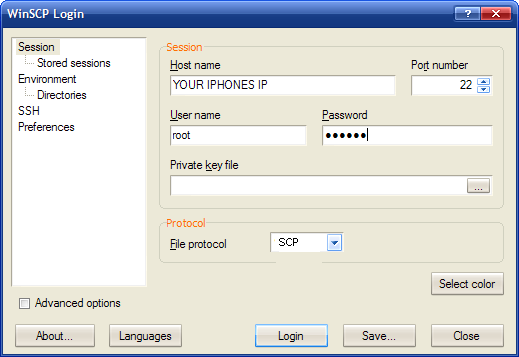
Just press login after your screen on WinSCP.
click on the “..” until you see root, then put four unziped folders (Applications,Library,System, and _MACOSX) inside root directory by dragging and dropping.
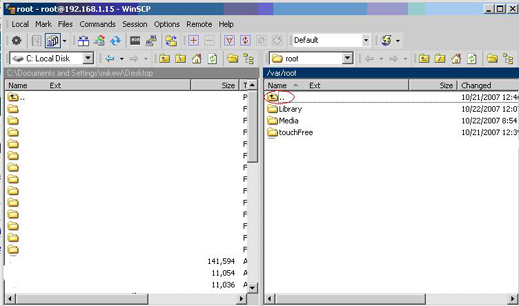
Once you have it installed and restart your iPhone you can find the language options in
settings > General > International
Here you also have the Language of the system option, Keyboards option, and the Region Format option.
ENJOY!!
11 comments:
Source:
http://psedog.com/iphone/language
Is there a way to add Arabic Language ?!!
Thanks for the assistance. Great work.
Hello, could someone please help, i have copied the four files into the root folder but i still have only four languages. What can i do??
yep, same thing, did everything correctly and can only see 4 languages I am on 1.1.4
I dragged those four files into the root folder through winscp and restarted the iPhone, but nothing changed in my iPhone. My iPhone is 1.1.4 Firmware and jailbroke by Ziphone2.5. Could you please tell me what's the problem?
For dutch / nederlands languagepack for 1.1.4 look at http://www.iphoned.nl/over-de-iphone/iphone-voor-beginners/
is there any other step i should take...i still dont have extra languages..
sorry guys the language pack is for 1.1.3 only
Hey, i tried downloading the file but when i tried to extract it it says that it is damaged. Is there a way you can reupload it or is there a specific way to download this?
Language Pack 1.1.4 is installable from the following. It worked for me!
http://planet-iphones.com/repository/info/main.php
Post a Comment