and Zibri's Blog @ http://www.ziphone.org/
These are step by step instructions how to jailbreak any iPhone instantly! No downgrading then upgrading! You can do the jailbreak from any firmware. It will also jailbreak and activate as well as install Installer.app for you!
ZiPhone performs all these functions:
- Unlock and will work on 4.6 BL or 3.9 BL.
- Jailbreak will work on any OS version.
- Activation will work on any OS version, except for Youtube on 1.0.X.
- iErase BL 3.9 Baseband
How to determine if your iPhone has the new 4.6 bootloader:
Option one:
If your phone shows this image first time you started it then you have a iPhone with 1.1.2/1.1.3 and bootloader 4.6 . If your phone had a picture of the earth only when you started it first time then most probably you have bootloader 3.9 in your phone.
Option Two:
On the back of the phone (or, if the phone is unopened, on the back of the box), you will see the serial number.
The 4th and 5th digits in the serial number are the week your iPhone was manufactured.
If your iPhone was manufactured in the week 44 or less: Your iPhone has the 3.9 bootloader.
If your iPhone was manufactured in the week 45: There is a slight chance your iPhone may have the 3.9 bootloader, but an even higher chance that your iPhone has the 4.6 bootloader.
If your iPhone was manufactured in the week 46 or over: Your iPhone has the 4.6 bootloader. All European iPhones also come with the 4.6 bootloader.
UPDATE*: It seems that the 2.0 Apple logo problem can be solved by running ZiPhone in verbose mode.
Step One
Download ZiPhone from: here
Step Two
Double click ZiPhone.zip on your desktop to extract the folder ZiPhone..
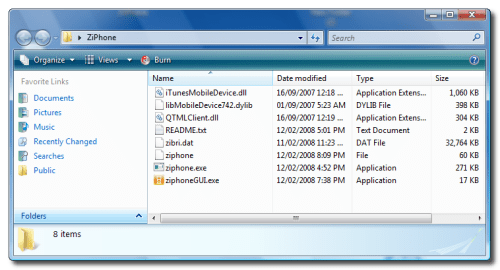
Step Three
From the extracted ZiPhone folder double click ziphoneGUI.exe to launch the application.
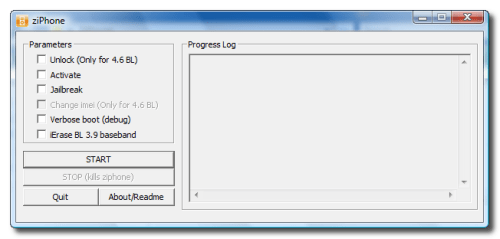
Step Four
You must put your iPhone into recovery mode. To do this please hold down both the Sleep/Wake for 3 seconds. A power slider will appear. Slide it to the right to power down the iPhone. Then keeping ONLY the Home button pressed, connect the iPhone to the dock. Keep the home button pressed until you see the iTunes logo and cable on the screen.

Step Five
If you have a 4.6 BL iPhone you can now activate, jailbreak, unlock, and verbose! Just simply check the Activate, Jailbreak, Unlock, and Verbose checkboxes. Then click the Start button.
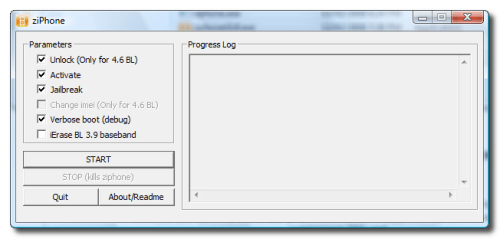
Step Six
The program will now load zibri.dat. Then it will search for the iPhone. Now connect the iphone's USB cable to your computer. Once found it will tell you to wait for 2 minutes and 30 seconds.
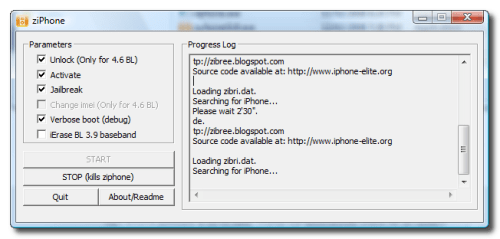
Step Eight
After this time your iPhone will reboot and it will be activated, jailbroken, and unlocked!!!!
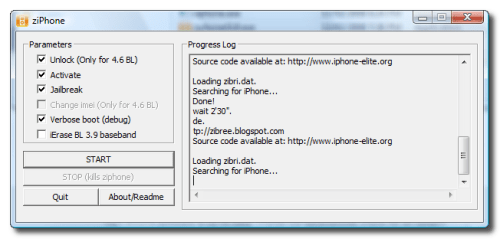
NOTE*x.1: In case you think you messed up the steps(white apple logo issue) or locked the phone you need to put the iPhone back in recovery mode, connect to iTunes 7.6, restore it to 1.1.3 and kill iTuneshelper.exe from Windows task manager (Alt+Ctrl+Delete) before you can try beginning from step one again.
NOTE*x.2: "YouTube problem" try to use an active T-mobile simcard not the AT&T simcard that comes with iPhone. Most probably it will fix the problem! AT&T customers check Andrew's suggestion about this issue @ comment section.
NOTE*x.3: To ONLY jailbreak (because it breaks open the iPhone’s file system so that you can modify the user interface) the iPhone 1.1.3 Firmware for Third Party Application for legitimately activated AT&T iPhone make sure to simply check the Activate, Jailbreak, and Verbose checkboxes at Step Five. Then click the Start button.
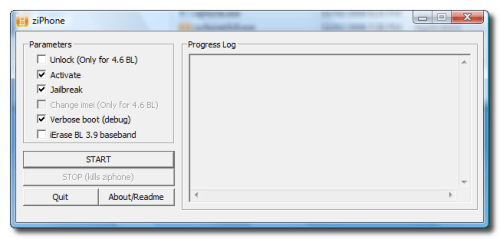
Everything else remains the same from the tutorial above. Also make sure to upgrade your iPhone to 1.1.3 via iTunes 7.6 before you even try from step one.
NOTE*x.4: After completion its probably a good idea to install BSD Subsystem first then OpenSSH from Installer.app. Also go to your iPhones settings, select GENERAL then choose Auto-Lock and make sure the option there is set to NEVER!!
NOTE*x.5: If you have a 3.9 bootloader iPhone try iclarified Tutorial How to Unlock Your 1.1.3 3.9 Bootloader iPhone. This will insure all the software function including locate me in Google Maps works great after unlocking your 3.9 Bootloader iPhone with AnySIM 1.3!
17 comments:
JUST TO CLARIFY, I HAVE AN IPHONE THAT IS CURRENTLY JAILBROKEN AND UNLOCKED. NOT SURE WHAT IT IS OUT OF BOX BUT RIGHT NOW CURRENTLY RUNNING 1.1.2. IF I USE THIS METHOD I WONT HAVE ANY ISSUES. I CANT AFFORD TO SCREW THIS UP SINCE I NEED THIS PHONE. I CURRENTLY AM USING STEALTHSIM FOR THE UNLOCKED PORTION. DO I STILL USE THE STEALTHSIM CARD OR CAN I REMOVE IT ONCE ITS UNLOCKED.
IT SAYS ON YOUR BLOG" If you have a 4.6 BL iPhone you can now activate, jailbreak, unlock, and verbose"
HOW DO I KNOW IF I HAVE 4.6 AND WHAT IF I DONT?
THANKS FOR YOUR HELP
EDWARD
mate I updated the tutorial for you :)
Just downloaded the ziphone 2.3 and it doesn't have that verbose thing on there, does that matter? i already tried once...didn't know anything about recovery mode, went straight into the ziphone clicked the first three boxes and voila! now it works but noooo internet access, youtube and anything related to going online for. tried to upgrade to 1.1.3 is it? via itunes and i couldn't...any help on this matter would be greatly appreciated.
thank you kindly
Rick
YouTube problem can be fixed by not checking "Activate" box (AT&T customers only) in ZiPhone. I was getting the "cannot connect to YouTube", so I restored to 1.1.3 (I have 1.1.3 16gb 4.6BL OTB) and re-ran ZiPhone, checking only the jailbreak and unlock buttons. All is good, and I can now search YouTube with no connection errors.
Not sure if this will work with other carriers, however, or how it might affect my SIM card using abilities while in Europe.
Thanks for a very good tutorial. I have spent hours surfin on the net for this.
Have a 112 46 OTB, jailbraked using Iclaryfied but stopped at version 111.
Suppose I still have 46 (is it possible to check?)
Can i use your instrucyion to unlock?
@Erik
this is always a good idea to upgrade your iPhone to 1.1.3 via iTunes 7.6 only before you even try from step one. follow NOTE*x.1 to update 1.1.3 to your iPhone. No downgrading then upgrading necessary in this method!!
@trag3dy
no comment on Ziphone 2.3. For me Ziphone 2.0 is more stable and it works!! no need to chase after fancy undate that I don't even need:)
Hi, I have an Iphone which is running on 1.0.2, BL 3.9, unlocked by using anySym ( Dont know which version of anySim, did some time in Sept). Now I want to upgrade to Firmware 1.1.3 and Unlock it by using Ziphone. some of the tutorials says you need to Virginise the iphone before upgrading. Can you plz give some suggestions, how to know whether i need to reviginise or I can upgrade to new firmware directly. Any help appriciated.
Thanks.
l...so if i already used ziphone 2.3 can i go back and use 2.0? what would happen?
@trag3dy
you can always go back using 2.0 as long as you restore the phone first to 1.1.3 through iTunes 7.6 before running ziphone 2.3
hey.. i just ran this unlock on my 1.1.2 oob... but i don't have instaler on my phone... how can i get that on??
@ reinis
did you upgrade your iPhone to 1.1.3 via iTunes 7.6 first before try the Ziphone 2.0 software?
Bought 112 46 OTB
Jailbraked to 111 (before Ziphone era!)
Restored via iTunes 7.6 to 113
Unlocked (checked all boxes) with Ziphone 2.4
Installed BSD, Open SSH, Appsupport and SwePhone 113 (swedish languich support)
EVERYTHING works fantastics!!
....and thanks Johnny for your support!!!!
I have a virgin Iphone Ver 1.1.2 OTB and I am about to unlock using Ziphone 2.4, can you clarify that I have to upgrade to Ver 1.1.3 using itunes 7.6 before I begin. I note that Itunes just relaesed ver 7.6.1 does this pose any problems for the unlocking process?
I have a virgin 1.1.2 OTB.
Do I have to upgrade to 1.1.3 using itunes 7.6 before proceeding with ziphone 2.4 ?
Also, does it make any difference that itunes is now ver 7.6.1 ?
@ gabe
Yes you need to upgrade to Ver 1.1.3 using itunes 7.6 before begin. I just unlocked an iphone after updating 1.1.3 via iTunes ver 7.6.1. so no threat so far. but make sure to put your iphone to recovery mode first before you update through iTunes. follow through instruction on "NOTE*x.1" after unlock never update your phone through itunes otherwise it will brick the phone.
Post a Comment